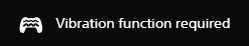-
Število vsebin
11 116 -
Pridružen
-
Pretekli obisk
-
Dnevne zmage
576
Vsi zapisi od matej1990
-

Grand Theft Auto: The Trilogy – The Definitive Edition
matej1990 odgovarja bitju japanboy's debata v Cross-platform igre
Raje bi izdali GTA 6, kot pa to recikliranje.... -
Kaj pa vem. Mešani občutki. Trailer ima nametanega ogromno. Mi ne deluje ravno dovolj kvalitetno da bi šel film gledati v kino.
-
GoT spin-off serija z dogajanjem pred GoT: Enkrat v 2022.
-
Kinom se pa vedno slabše piše s temi hitrimi izidi na streaming platformami. EDIT: Upam da bo teh 45 dni veljalo za celoten EU (še raje celoten svet). Da ne bodo potem rekli zahodna EU 45 dni, vzhodna pa se bo obrisala pod nosom, ker bodo imeli tam drugačne distribucijske pravice. Bi rad videl da bo tako kot pri Netflixu.
-
Sej zdaj so še pred Epic-Apple sodniškim fajtom omilili provizijo na 15%, če izpolnjuješ določene pogoje: Apple is halving App Store fees for "vast majority" of developers
-
Ne, ne gre. Igra nima mehanike, da bi poskeniral kodo in predajal zadevo kar v igri. Sej se vidi, da so namensko take velike kode, da jih lahko z lastnim mobitelom poskeniraš preko TVja. Predvidevam da je v vsaki epizodi ena koda, ker v prvi epizodi sem našel samo to (razen če sem kje kaj spregledal).
- 24 odgovorov
-
- remastered
- wake
-
(in 1 več)
Označeno z:
-
-
Včeraj sem štartal in preigral prvo epizodo. Hitro ob igranju sem dobil nasmešek na obrazu. 😁 Igra je še vedno zelo kul za igrat. Nekaj kar me je precej skrbelo, da si ne bi uničil lepih spominov na igro. 😅 Na PS5 je 60fps izjemno fina pridobitev. Škoda da niso šli še dalje in tudi real time cut scene naredili 60fps. Ampak ok. Vizualno je igra sicer dobila precej skop obliž. Resolucija je dvignjena na 4K in teksture so precej boljše. Vizualno je tako sedaj precej več detajlov in ostrine. Da bi se naslajal nad grafiko ni šans, prej bi lahko rekel, da bi se lahko še kaj bolj potrudili. Največje razočaranje je za moje pojme obrazna mimika. Deluje togo za današnje čase. Manjka na primer tudi ray-tracing. Tega podatka sploh nisem vedel do sedaj. Ampak iskreno povedano je meni igra luči in teme še vedno super narejena takšna kot je. Verjetno bi bil potreben precejšnji dodatni poseg za implementacijo. Zgornje zadeve pojasnijo zakaj igra stane 30€ in ne 80€. 😄 Mistično-grozljiva-fantazijska atmosfera v tej igri je še vedno nekaj posebnega. Gozd, tema, meglica, veter, sij lune in zvoki bučanja vetra je meni še vedno TOP. Bi pa rekel da so kontrasti temne okolice in luči precej bolj izraziti, kot se jih spomnim, pa čeprav igra nima HDR podpore. Verjetno je to posledica zmogljivejšega TVja kot takrat tistega, ko sem igro igral na X360. In ja, še vedno se nabira termovke in strelja v piramide iz pločevink. 😉 Liki so Finsko odštekani (pijana rokerja in všečna Coconut pesem!) in zgodba vleče (pametno je sproti brati izgubljene liste novele). Epizodno dogajanje je itak meni super všeč in obvezno je tudi poslušanje končnih pesmi v celoti (brez preskakovanja!). 🤩 PS5 kontroler je dobil svojo pozornost (kot Control). Igra namreč koristi natančne tresljaje. Vsako orožje ima svoj vzorec tresenja. Tudi triggerji so izkoriščeni. V kolikor je levi trigger samo delno pritisnjen, se baterija v luči ne prazni, ampak se vklopi zgolj približevanje (zoom) za natančnejše streljanje Vzetih. To lepo sovpada s to izvajo v igri: "I squeezed the flashlight like my life depended on it, willing it to stop it coming any closer. Suddenly, something gave, and the light seemed to shine brighter." 😉 Jaz se ne spomnim teh QR kod v igri. Mislim da je to novost. Ta prva QR koda vodi na YouTube. Zaenkrat izjemno všečno igranje. Upam da bo trajalo do konca. Na tem mestu bi se rad zahvalil Epic Games, ki so plačali razvoj te igre tudi na PS5. Nekaj kar si ne bi nikoli mislil da se bo zgodilo. Hvala! 😄 Ena Alan Wake epizoda na dan, odžene temo vstran! Pa pazite kaj tipkate. Morda se uresniči! 😬
- 24 odgovorov
-
- 2
-

-

-
- remastered
- wake
-
(in 1 več)
Označeno z:
-
Sem tudi jaz bulil prvo v čem je fora, da prikazuje dvojno. Kot kaže mora PS Store imeti dvojno objavo, ker je ena za PS4 in druga za PS5. Pri eni boš videl da je v opisu dodano to: Tako da to je PS5 verzija. 😄 Totalno konfuzno imajo to narejeno.
- 24 odgovorov
-
- 1
-

-
- remastered
- wake
-
(in 1 več)
Označeno z:
-
Po dolgem času spet ena igra za katero sem naredil pre-order. 😄 Pa zelo kul, da je cena 30€. Sem pričakoval, da bodo več računali. Zdaj pa samo upam, da je igra še vedno kul glede na njeno starost. 😁
- 24 odgovorov
-
- 1
-

-
- remastered
- wake
-
(in 1 več)
Označeno z:
-
Tistega, ki stane čim manj glede na želeno kapaciteto. Verjamem. Drugače pa lahko že inštaliraš SSD in potem naknadno namestiš hladilnik, ko ga pač dobiš. Bo SSD čisto ok delal. Ko mu je prevroče mu pade performance, drugo pa ne bi smela biti težava. Ampak sedaj še igre ne izkoristijo na polno SSDja, tako da bi moral tudi brez delati čisto ok.
-
Ja, tako je. Na obeh SSDjih lahko imaš igre. Oba diska sta hkrati aktivna. Lahko določiš kateri bo primarni (default instalacija iger), prestavljaš igre med njima itd. Kot da bi na PCju dodal dodatni disk. Čim vgradiš dodatni SSD, le ta postane viden kot nov dodaten ločen prostor za shranjevanje.
-
Verjetno je res bil nekako tako plan.
-
4K Switch bi naj bil žrtev globalnega pomankanja čipov. The Switch Pro was real, Bloomberg reports
-
-
Zelo všečno! Na XSX deluje igra zelo gladko. Upam da bo tako tudi na PS5.
- 24 odgovorov
-
- remastered
- wake
-
(in 1 več)
Označeno z:
-
Jaz sem pred leti igral Wii verzijo in je bila zelo kul. Sicer je bila v 3rd person, ampak merek si upravljal na sličen način. Pa na čase si moral z Wiimote mahati kot zmešan. Tega ne bom pozabil. 😁 Drugače pa... RE4 zgleda tekmuje s Skyrim igro katera bo bila bolj pomolzena. RE4 je izšel v 2005 in je do danes na teh platformah: GameCube PlayStation 2 Microsoft Windows Wii iOS Zeebo PlayStation 3 Xbox 360 Android PlayStation 4 Xbox One Nintendo Switch Oculus Quest 2
-
Jaz se že pripravljam:
-
Dejansko imaš viška M.2 PCIe 4.0 SSDje? Lepo tebi! 😀 Pa nazivno hitrost pisanja bi tudi naj imeli vsaj 5500MB/s, čeprav baje trenutne igre delajo brez težav tudi s počasnejšimi. Potem na daljši rok, ko bodo izšle zahtevnejše igre, bi znala bit težava pri počasnejših SSDjih. Aja, pa SSD bi naj imel tudi nameščen hladilnik (heatsink). Tukaj je seznam stestiranih SSDjev pri Eurogamerju, ki delajo v PS5: Tukaj je celoten info glede SSDjev v PS5: https://www.eurogamer.net/articles/digitalfoundry-best-ssds-for-ps5 Se splača prebrati, preden se lotiš vgradnje.
-
Samo če ima tvoja stara kanta turbo gumbek! Ja, ampak razvijalci so po tem incidentu vseeno dodali FPS omejitev v igro. Za vsak slučaj. Ker itak je najprej na njih zgorel bes jeznih PCjašev. 😄
-
Celoten opis sprememb ob tem zadnjem večjem updejtu: Version: 21.02-04.00.00 Main features in this system software update: You can now insert an M.2 SSD to your PS5 console's expansion slot and use M.2 SSD storage. Just like your PS5's console storage, you can install PS5 and PS4 games in M.2 SSD storage and play them directly from there. You can use PCIe 4.0 M.2 SSDs with a capacity of 250 GB minimum and 4 TB maximum. To safely insert or remove your M.2 SSD, make sure your PS5 is turned off, and that the AC power cord is unplugged. To use M.2 SSD storage, insert your M.2 SSD in your PS5's expansion slot while your PS5 is turned off. When you turn on your PS5, you'll format your M.2 SSD so that it's ready to use. To move a PS5 or PS4 game that's installed in console storage or USB extended storage to M.2 SSD storage, go to your game library, press the options button, and then select [Move Games and Apps]. Then, select the game you want to move, and then select [Move]. To install games to M.2 SSD storage by default, go to [Settings] > [Storage] > [Installation Location], select [PS5 Games and Apps] or [PS4 Games and Apps], and then select [M.2 SSD Storage] as the installation location. You can now enjoy 3D audio through your TV speakers. To enable 3D audio for your TV speakers, go to [Settings] > [Sound] > [Audio Output], and then turn on [Enable 3D Audio for TV Speakers]. You can also measure the acoustics of your room using the microphone on your DualSense wireless controller to apply the 3D audio setting that's optimized for your room. In your games home screen, we've updated the following If you have different platform versions of the same game installed, they'll now appear separately on your home screen. Different versions of a game are now easier to spot. Icons are displayed to indicate the specific platform, such as PS5 or PS4. In (Game Library) , we've updated the following: The [Installed] tab is now the first tab you'll see, making it easier to find games that aren't on your home screen, as well as offering quicker access to your media gallery. Under the [Installed] tab, each game's tile now clearly indicates its platform (such as PS5 or PS4). Also, just as in your games home screen, different platform versions of a game will now appear separately. Under the [Your Collection] tab, you'll now see that game tiles display the number of versions available to you when you're entitled to multiple versions of a game. You can now hide games much more quickly. In Game Base, we've updated the following: From the Game Base control menu, you can now do the following: You can now access party text chats and send messages from the Game Base control menu in the control center. If you're the owner of a party, you can now delete it. From the GameBase control menu, select the party you want to delete, and then select [Delete Party] from the ... (more) menu. If you delete a party, it will be deleted for all members. You can now see how many of your friends are online, busy, or offline under the [Friends] tab. You can now accept, decline, or cancel multiple friend requests at the same time. To do so, under the [Friend Requests] tab, select [Received Requests] or [Sent Requests] from the (Select Multiple) menu. In (Trophies) , we've updated the following: You can now track up to five trophies per game in the control center using the trophy tracker. To start tracking a trophy, select a trophy, and then select [Start Tracking]. When you're playing a game, you can easily access information about the trophies you've added to your trophy tracker. You can also view your trophy tracker in pin-to-side mode to see information about the trophies during gameplay. When viewing the trophy lists of games, the trophies will now be displayed vertically instead of horizontally. You'll now be able to see more information for each trophy without selecting it. In the control center, we've updated the following: You can now customize your control center more freely. All the controls at the bottom of the screen can be rearranged. The first time you open the control center, you'll see a quick introduction to some of its key features. When you enable the screen reader, you can now use the following features: You can now pause the screen reader by pressing the PS button and triangle button at the same time. To resume, press the PS button and triangle button again. You can now make the screen reader repeat anything it reads. To do so, press the PS button and the R1 button at the same time. Other updated features On an Android or iOS/iPadOS device, you can now use the PS Remote Play app to access your PS5 via mobile data. There's a new accolade type: Leader. This is for a player who crafts the plan, strategizes, and inspires others. In PS5 games, you can give accolades like "Leader" to players after online matches, when you want to encourage positive behavior. All of a player's accolades, including this new type, appear on their profile. In PlayStation Now, we've updated the following: The streaming connection test lets you identify and fix problems with your connection. You can now choose your maximum streaming resolution to optimize your game performance. Now you'll see directly in the game hub if and when a PlayStation Now game is scheduled to be removed, so you can be sure to try new games or play your favorites while they're still available. When you're competing in challenges for a better time or a higher score and you set a new personal best, we'll automatically take a video clip of the action for you. You can share the video clip directly from the challenge card in the control center, or you can share it later from your media gallery. To adjust this setting, go to [Settings] > [Captures and Broadcasts] >[Auto-Captures] > [Challenges]. You see suggestions in your control center when a friend is playing a game you can join. Previously, it would take about 1 day before these suggestions would appear for a friend you just added. They can now appear much more quickly. Suggestions will also now appear even if your friend is playing a streamed PlayStation Now game. We've made the following improvements to parental controls: Now when a child requests to play a game or use communication features in a specific game, their parent or guardian will receive a notification on the PS5 and PlayStation App. The child will also receive a notification when their parent or guardian accepts or denies a request, or stops allowing the child to play a game or use communication features. In Media Gallery, we've added new fonts for the text you can add to your screenshots. For the features available from the Create menu, we've updated the following: When you're manually recording a video clip, the elapsed time counter will now automatically disappear after 3 seconds, and reappear when needed. We've added more video lengths for you to choose from when saving recent gameplay. You can now choose whether to display save confirmation notifications for screenshots. To adjust this setting, go to [Settings] > [Captures and Broadcasts] > [Shortcuts for Create Button], and then enable or disable [Display Save Confirmation for Screenshots]. You can now select whether you'd like to receive notifications on your PS5 or through email about new products and special offers. To do so, go to [Settings] > [Users and Accounts] > [Account] > [Communication Preferences]. In (Notifications), we've updated the following: When you receive pop-up notifications with videos in them, you can now start the videos directly from the pop-ups or from your notifications list. You can now turn off the sound your notifications make. Go to [Settings] > [Notifications], and then turn off [Play Sound]. When you log in to the PS5, and an accessory with a microphone is connected, the mute status of the microphone is now displayed. We've simplified the process of connecting, disconnecting, and setting up your internet connection, making these tasks easier. When adjusting your 3D audio profile for headphones, you can now move the sample sound to your left or right, allowing you to select a more optimized 3D audio profile. Go to [Settings] > [Sound] > [Audio Output], and then select [Adjust 3D Audio Profile]. We've improved the game audio quality of some games when 3D audio for headphones is enabled. If you have a PULSE 3D wireless headset, you can now access an audio EQ feature in (Sound) in the control center, with different presets to choose from. Now when you block someone, you can choose to also leave the party that only you and they're in at the same time. You won't leave parties that include other players. You now have two separate controls for including your mic's audio and party audio in your broadcasts. There are two more controls for doing the same with video clips. We've updated the DualSense wireless controller device software to improve stability. You can now update your DualSense wireless controller device software from settings. To check if an update is available, go to [Settings] > [Accessories] > [Controllers], and then select [Wireless Controller Device Software]. Je kar lep kup sprememb, ki obrnejo zadeve na boljše. Moje najljubše: Trofeje so sedaj res pregleden. Ne vem kaj so študirali v originalu, da si vedno imel odrezano besedilo opisa trofej. Da si sam poklikaš trofeje in jim tako lažje slediš je zelo kul. 3D zvok na TV zvočnikih sem sprobal na hitro, pa me ni kaj ganilo in to kljub kalibraciji preko mikrofona na kontrolerju. Malenkost so izboljšali kalibracijo za 3D zvok na slušalkah. Dodatni zvok in profil je sedaj možno spremeniti posamično za levo in desno uho. KONČNO enostavno ločiš PS4 in PS5 igre med seboj! Sedaj se pri posamezni igri pokaže PS4 ali PS5 logo. Control center je sedaj res super prilagodljiv. Sem hitro prestavil ikono za izklop konzole iz skrajne desne pozicije na drugo mesto iz leve. 😄 Delujoč SSD slot je kul, ampak SSD cene še vedno niso dovolj mikavne. Nadzor nad PS5 shrambo preko mobitela reši manjši prostor na konzoli. Poklikaš na daljavo in ko prideš domov je že vse pripravljeno za novo igro.
-
Prve primerjave z OLED verzijo so se pojavile na spletu: OLED ekran bi naj bil svetlejši od LCD verzije. Dock ima sedaj LAN port. Vratca za dostop do priklopov več niso na pant, ampak snemljiva. Switch stojalo/nogica (kickstand) bi naj bila sedaj dejansko uporabna in naredi Switch stabilen.
-
O fak. Že 4 leta je od najave. 😅 Framerate nihanje zna biti težava. Se bodo morali precej potruditi z optimizacijo.
-
Igra je dobila zelo pozitivne kritike, tako da je spet dobila mojo pozornost.
-
Igra, ki je uničila kar nekaj RTX 3090 kartic. 😁